I have been using the XP-80 I fixed some time back, I recently had to re-open it and re-solder some SMT chips again due to a no-booting issue. While I’m in there I replaced the LCD screen with a new one.
You need to buy new LCM32080 LCD module. You can buy one from Sinda Display (https://www.sindadisplay.com/Contact-us.html).

There is some difference between the original and the new screen, mainly the backlight voltage. To use the new LCD you need to first modify your XP-80’s main board (or the LCM). If you have to try the LCD, disconnect the synth’s +-15V supply, you will lose audio output and backlight.
The new LCD has a low-voltage backlight and draw much more current than the original SHARP one. To accommodate that I disconnected the -15V supply to the LCD backlight and connected the LCD backlight negative side to ground. I disconnected the +15V supply to the LCD and connected it to +5V via a 47R resistor. You can use a larger value resistor if you want dimmer backlight. This resistor has to have a power rating of at least 1W! Failing to do so is a fire hazard!
The new LCD still need the negative bias voltage so that has to be retained.
- LCD pin 1 goes to +5V via 47R 1W resistor. Remove R111
- LCD pin 2 goes to GND. Remove L16
- LCD pin 3 goes to -15V supply via 100R resistor. Remove R112. You need to supply a new 100R resistor
You can also modify the display itself which is less intrusive to the synth, but it involves cutting traces which can be difficult.
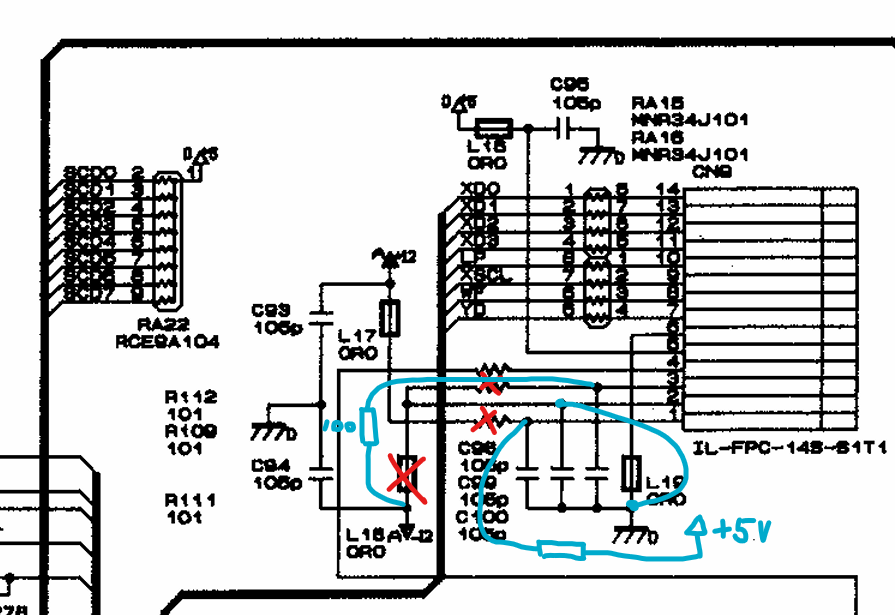
As you can see in the photo, I did not perform this modification, which led to the resistor burned up.
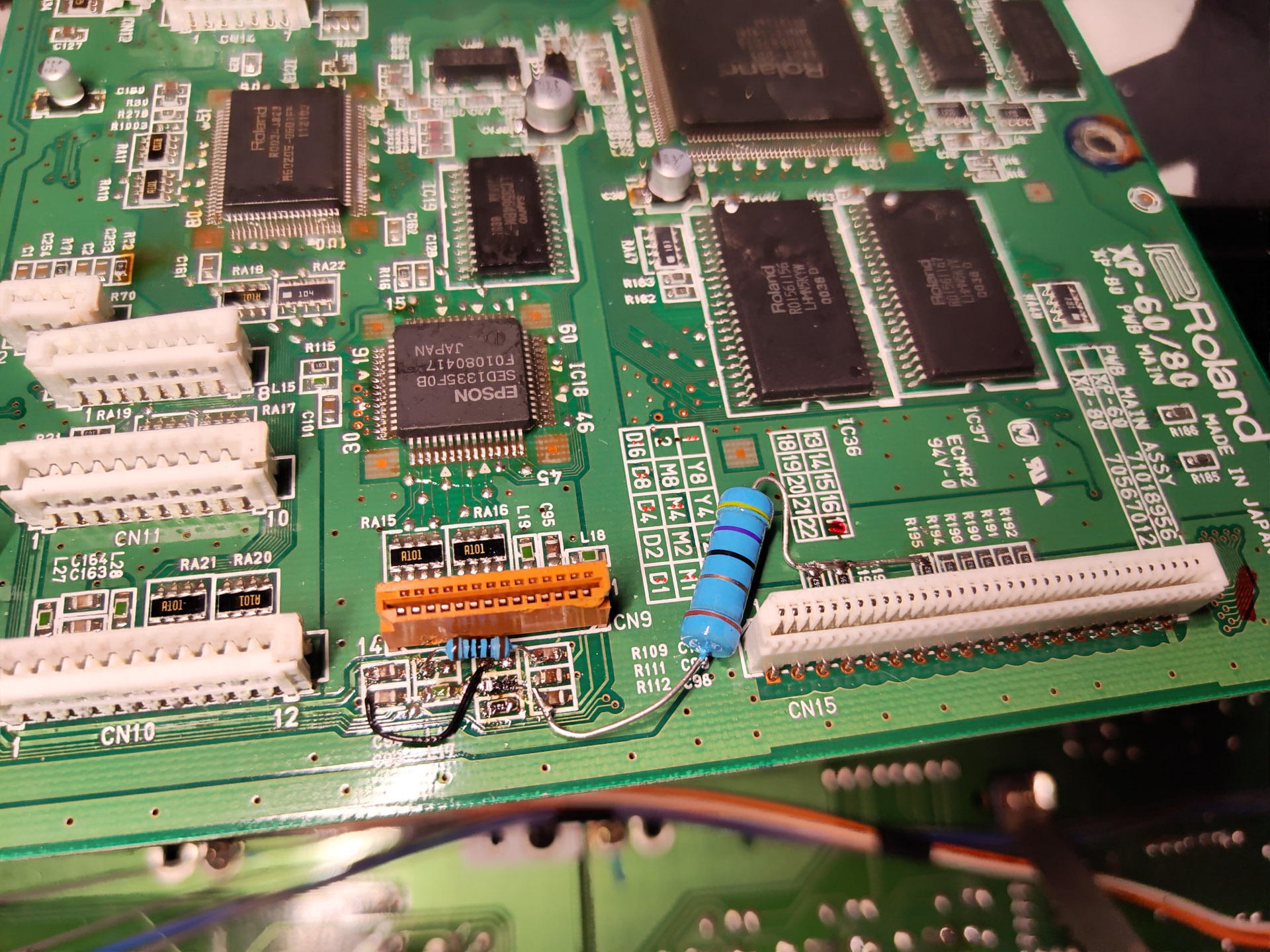
After tearing down the unit, carefully remove the bezel from the original module by inserting an utility knife blade. Re-assemble the unit with the new LCD module, and finally apply double-sided tape and stick the bezel onto the new LCD module from outside the unit after removing the protective film on the LCM.

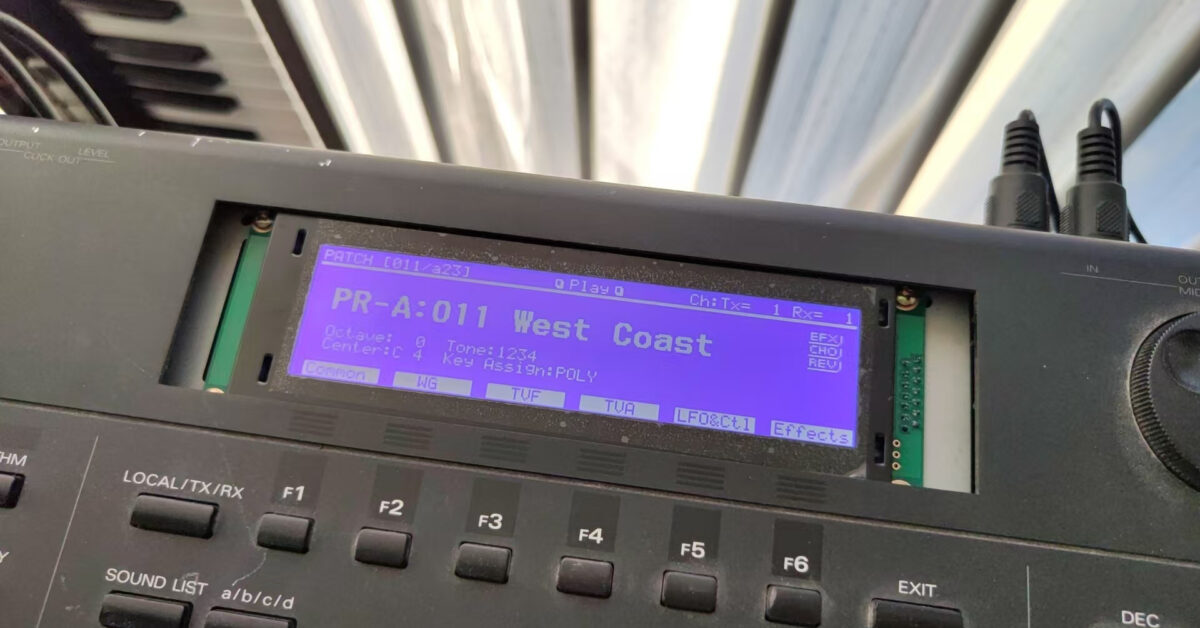
Hi there
I replaced all the audio output caps first, all was well. After a couple of weeks, the display is banding when powering up. I never reach the logo. I have also replaced the non audio caps (the ones close to cpu etc), same problem. I will try resoldering ic7 and checking pin by pin, then the cpu and the dram. Any ideas? I also notice that if I turn it around and restart, some red buttons glow. If i turn it around again, everything dead and lcd banding. If i repeat the turning around, some red buttons appear. So weird !!
Hi:
Check continuity between CPU and firmware flash ROM or PROM, referring to circuit diagram in the service notes. Issue seems to be no firmware loaded.
Could it be bad ram or a problem with a cap near the RAM chips? all the lines from cpu to prom are good. What else to check?
The RAM chips are for waveform section, should not relate to booting. Do you have an oscilloscope?
Yes, it is fixed now. Pad was lifted for A2 in the upper DRAM chip next to the battery. Made a little bridge and it booted right up. It was really an amazing experience. Your post was extremely helpful. Saludos from Mexico.
Dear DDZheng,
Thank you very much for the very helpful information!
Do you know the model number and/or specs of the Original SHARP LCD display used in the XP-80?
Thank you once again!
Regards,
Rodrigo
Hi:
The original part is LCM32080.
Hi!
Nice writing and tips, thanks for that!
I have a dim JD-990 display. I try to find the LCM32080 LCD on Sindas page, but there are many. I found a 320×80 one but there is no model no or information and data sheet download. I would like to ask them for price for one with shipping to Sweden.
Can you please direct me to the right one, thank you!
Hi:
You can ignore the listings and contact them directly. Their contact information is at https://www.sindadisplay.com/Contact-us.html
I contacted them via WhatsApp as they did not return my email.
Hi and thanks DDZHENG!
You answered me very fast but I didn’t realise until now. I wrote to them today and got a price already. I have some follow up questions about dimensions, datasheet etc. that isn’t available on the webpage.
I wonder if your friend that replaced his JD-990 with such one did any modifications for it to fit and perhaps any modification to lower voltage for the backlight. I quess I can figure all this out myself but it’s nice if you have any information at hand to please share.
/BR Leif
Hi:
As what they have told me, they did the mod to lower the voltage as well. For the datasheet you can ask Sinda to send it to you. The dimension is same as original.
Thanks again!
Thanks for this valuable info, Connor!
Does Sinda Display allow you to purchase just one LCM32080 LCD module from them at a time?
Also, I presume this display would also work in a Roland JD990 (and *possibly* Yamaha A5000 / A4000 samplers.)
Hi:
Yes Sinda Display allow you to purchase 1 display at a time. I’m not sure about their international shipping situation as I live in China, but I assume it won’t be a problem.
JD990 is compatible as a friend of mine has done this using the same Sinda LCM on their JD.